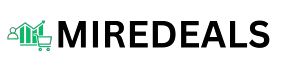Introduction
The Future of Business Growth with SaaS Tools
In today’s fast-moving business environment, staying ahead of the competition means using the best tools available. As we look ahead to 2025, Software as a Service (SaaS) tools are becoming more advanced, accessible, and essential for businesses of all sizes. Whether you’re running a startup or managing a growing company, these tools can help streamline operations, improve productivity, and enhance customer experiences.
SaaS tools are a game-changer for businesses looking to grow and adapt quickly. By integrating the right SaaS solutions, businesses can reduce costs, improve efficiency, and scale their operations with ease. In this guide, we’ll explore the top SaaS tools that are expected to drive business growth in 2025, ensuring you’re equipped to stay competitive and agile in an ever-evolving market.
What Are SaaS Tools? Why Should You Use Them?
SaaS (Software as a Service) tools are cloud-based software solutions that enable businesses to access and use applications over the internet, without the need to install them on local devices or manage servers. In other words, you can access these tools anytime, anywhere, as long as you have an internet connection. If you’re new to SaaS and want a deeper understanding, check out this Beginner’s Guide to Software as a Service to explore how SaaS works and why it’s transforming modern businesses.
Benefits for Businesses:
- Cost Efficiency: With SaaS tools, businesses save on the high costs of hardware, software installations, and ongoing maintenance. You don’t need to worry about managing servers or updates, as everything is handled by the provider. This means lower upfront costs and predictable subscription fees.
- Scalability: As your business grows, SaaS tools can easily grow with you. Most SaaS platforms allow businesses to adjust their subscriptions and services based on their needs. Whether you’re expanding your team or adding new features, SaaS tools can scale up or down seamlessly.
- Remote Access: One of the major advantages of SaaS tools is the ability to work from anywhere, whether you’re at the office, at home, or on the go. This adaptability is essential for modern remote and hybrid workplaces.
Real-World Example: Zendesk, a leading customer service platform, has been integral to Shopify’s customer support operations. By integrating Zendesk’s SaaS-based CRM tool, Shopify was able to streamline their customer service processes and improve response times across multiple channels. This collaboration allowed Shopify to better manage customer inquiries, enhancing efficiency and improving overall customer satisfaction. In short, SaaS tools help businesses become more efficient, flexible, and cost-effective—essential for staying competitive in 2025.
Top 10 Must-Have SaaS Tools for Businesses in 2025
As businesses continue to embrace the digital landscape, selecting the right SaaS tools is key to staying competitive and improving efficiency. Below, we break down the top 10 must-have SaaS tools for 2025, detailing their features, pros, and cons to help you make informed decisions.
1. Asana
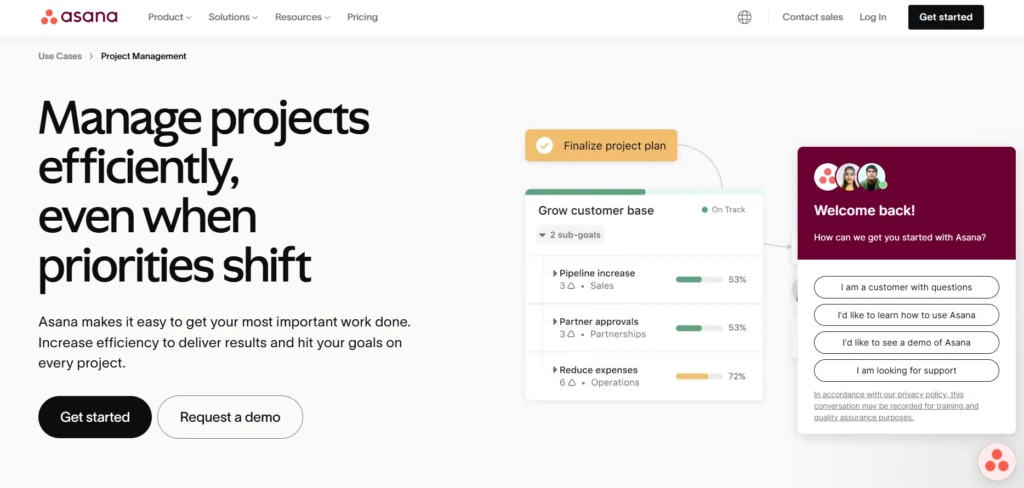
Asana is a project management tool that helps teams organize work, track tasks, and manage deadlines. It’s used for planning, collaboration, and monitoring team progress in an easy-to-use interface.
Features:
-
Task tracking and project timeline
-
Team collaboration and communication
-
Customizable workflows
-
Integration with other tools (Google Drive, Slack)
Pros:
-
Simple and intuitive user interface
-
Facilitates team collaboration
-
Customizable to fit different workflows
-
Free plan for small teams
Cons:
-
Advanced features only available in premium plans
-
Can become overwhelming for very small teams or simple projects
-
Some users may find notifications distracting
2. HubSpot CRM
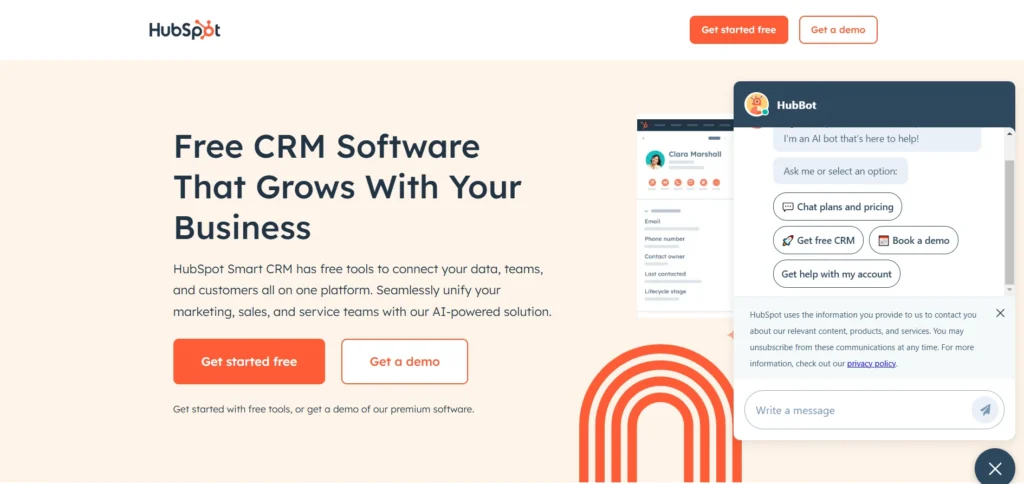
HubSpot CRM is a free tool designed to help businesses manage and analyze customer relationships. It focuses on sales tracking, lead management, and customer data organization.
Features:
-
Lead and pipeline management
-
Email marketing automation
-
Reporting and analytics
-
Integration with email and other marketing tools
Pros:
-
Easy to set up and use
-
Free to start, with paid plans offering advanced features
-
Provides in-depth sales insights
-
Integrates well with other HubSpot tools
Cons:
-
May require time to master more advanced features
-
Can get costly as you scale and add more users
-
Some features are only available on paid plans
3. Mailchimp
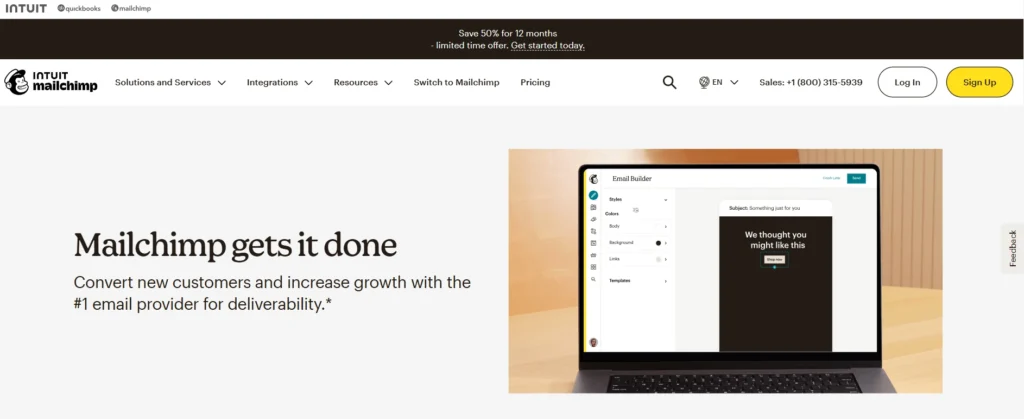
Mailchimp is a popular marketing automation tool primarily used for email campaigns, social media management, and lead nurturing. It helps businesses automate marketing tasks and reach customers effectively.
Features:
-
Email campaign creation and automation
-
Social media scheduling
-
Audience segmentation and lead nurturing
-
Marketing reports and analytics
Pros:
-
Affordable pricing with a free plan
-
Simple to use, even for beginners
-
Offers automation for repetitive tasks
-
Strong customer support
Cons:
-
Limited integrations in the free version
-
Advanced features are behind a paywall
-
Can feel basic for advanced marketers
4. QuickBooks Online

QuickBooks Online is an accounting software designed to help businesses manage their finances. It offers solutions for bookkeeping, invoicing, and payroll, especially for small to medium-sized businesses.
Features:
-
Expense tracking and financial reporting
-
Invoicing and payroll management
-
Tax preparation and filing
-
Integration with banking and payment services
Pros:
-
Easy to use for small businesses
-
Reliable customer support
-
Provides valuable insights into business finances
-
Automatically syncs with bank accounts
Cons:
-
Monthly subscription cost can add up
-
Limited advanced features in lower-tier plans
-
Some businesses may need third-party integrations
5. Slack
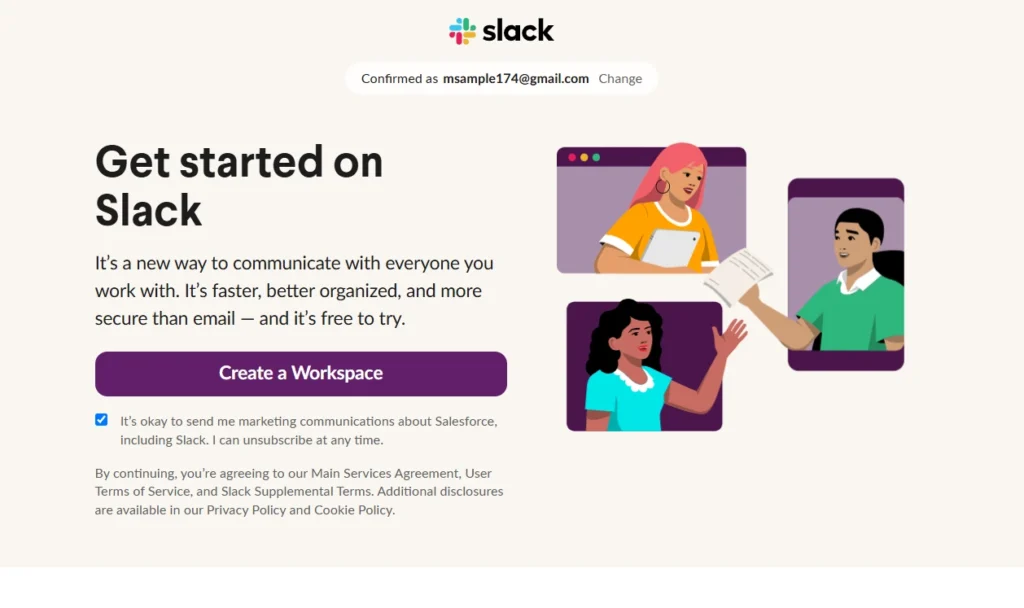
Slack is a communication tool for team collaboration. It offers messaging, file sharing, and video calls. Teams can organize conversations into channels. Slack integrates with tools like Google Drive and Asana. It helps streamline workflows but can overwhelm with constant notifications. The free version has limited search functionality.
Features:
-
Instant messaging with channels and direct messages
-
File sharing and document collaboration
-
Voice and video calls
-
Integrations with productivity tools (Google Drive, Asana)
Pros:
-
Great for remote teams
-
Improves team collaboration and communication
-
Easy to organize messages into channels
-
Free version is adequate for small teams
Cons:
-
Can be overwhelming with constant notifications
-
Requires continuous monitoring to stay productive
-
Limited search functionality in free plans
6. Google Drive
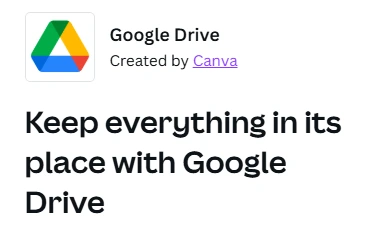
Google Drive is a cloud storage platform that allows users to store files online and collaborate in real-time on documents, spreadsheets, and presentations.
Features:
-
Cloud-based file storage
-
Real-time collaboration and editing
-
Easy file sharing with anyone via links
-
Integration with Google Workspace tools
Pros:
-
Free storage up to 15 GB
-
Easily accessible from any device
-
Strong collaboration features
-
Reliable backup and security
Cons:
-
Limited free storage for heavy users
-
Premium plans can get expensive
-
Requires a Google account to access
7. Zendesk
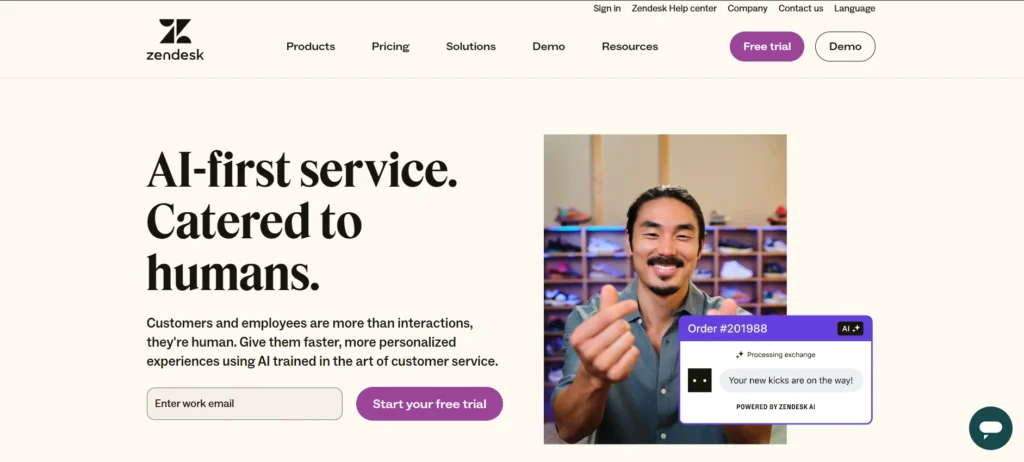
Zendesk is a customer service platform that offers tools to manage support tickets, live chats, and automate responses. It’s ideal for businesses that want to provide strong customer service.
Features:
-
Ticketing system and live chat
-
Automated responses and workflows
-
Knowledge base creation
-
Detailed analytics and reporting
Pros:
-
Centralizes customer inquiries in one place
-
Offers powerful analytics and reporting
-
Excellent customer support and resources
-
Easy to set up and use
Cons:
-
Can become expensive as you scale
-
Customizations may be required to fit unique business needs
-
Some features are limited in the basic plan
8. BambooHR
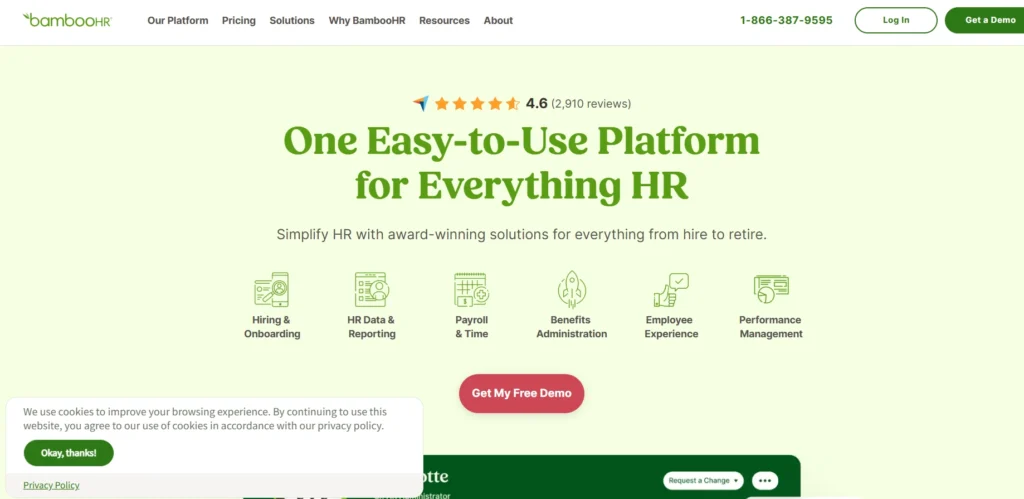
BambooHR is a human resource management system that helps small and medium-sized businesses with employee data management, payroll, and other HR tasks.
Features:
-
Employee data management and reports
-
Payroll and benefits administration
-
Time-off tracking and performance management
-
Applicant tracking system (ATS)
Pros:
-
Intuitive and easy-to-use interface
-
Saves time on HR tasks like payroll and benefits
-
Strong reporting capabilities
-
Scales well for growing companies
Cons:
-
Limited features in basic plans
-
May require third-party integrations for advanced functionality
-
Not ideal for very large enterprises
9. Shopify

Shopify is an e-commerce platform that helps businesses set up online stores, manage products, and track sales. It’s designed for entrepreneurs and businesses looking to sell online.
Features:
-
Online store creation and customization
-
Inventory management and payment gateways
-
Order processing and tracking
-
Built-in analytics and reporting
Pros:
-
Easy to use with drag-and-drop tools
-
Scalable for businesses of all sizes
-
Mobile-friendly design and apps
-
Multiple payment gateway options
Cons:
-
Transaction fees for certain payment methods
-
Limited design customization without coding knowledge
-
Monthly subscription fees
10. Google Analytics
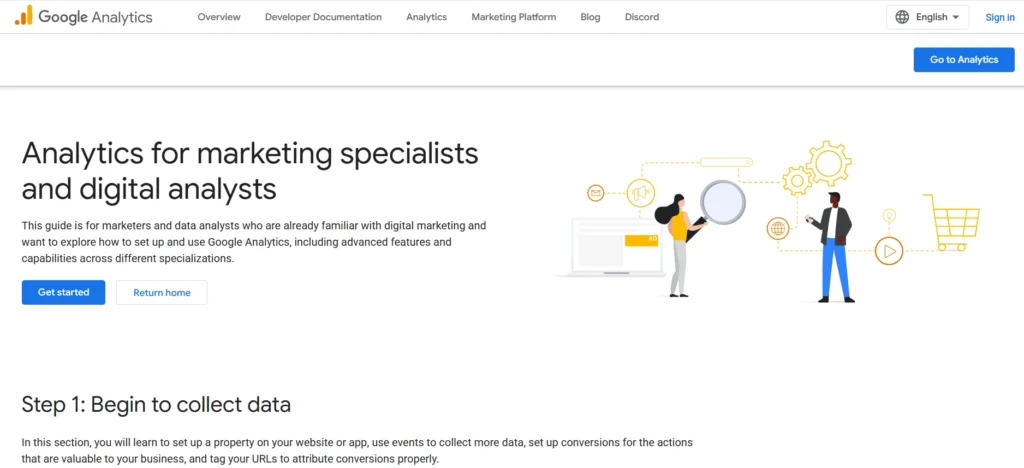
Google Analytics monitors website traffic and user activity. It offers insights into visitor interactions. The tool is free but needs technical setup for advanced features.
Features:
-
Traffic and user behavior tracking
-
Customizable reporting and dashboards
-
Conversion tracking and goal setting
-
Integration with Google Ads and other platforms
Pros:
-
Free to use for most businesses
-
Provides in-depth insights into website performance
-
Easy to set up and integrate with other tools
-
Customizable reports for specific metrics
Cons:
-
Steep learning curve for beginners
-
The free version has limitations on some advanced features.
-
Requires technical knowledge to set up properly
Each of these tools offers unique features that cater to specific business needs. While they come with their own set of pros and cons, choosing the right combination of SaaS tools will ensure your business remains agile and competitive in 2025. Consider your team’s size, workflow, and goals when selecting the tools that will best support your growth.
Conclusion
As we look towards 2025, embracing the right SaaS tools can significantly enhance your business operations. Whether you’re looking to improve efficiency, reduce costs, or scale your business, SaaS solutions are designed to meet these needs. By choosing the right tools and implementing them effectively, businesses can gain a competitive edge, adapt quickly to changes, and optimize their growth. Are you ready to grow your business? Explore the powerful SaaS tools discussed here and start boosting your business today. To learn more, check out this guide 25 Brilliant SaaS Tools For Businesses in 2025
FAQS
1. What are the best SaaS tools for businesses in 2025?
The best SaaS tools for businesses in 2025 focus on scalability, cost-efficiency, and features like automation and team collaboration. These tools help businesses streamline operations and enhance customer management, ensuring they stay competitive in an evolving market.
2. What are the top cloud-based SaaS tools for business growth?
Cloud-based SaaS tools like CRM systems, project management platforms, and marketing automation software are key to business growth in 2025. They help businesses manage daily operations effectively, improve customer relationships, and increase productivity.
3. Which SaaS tools should startups use in 2025?
Startups in 2025 should look for affordable SaaS tools that support rapid growth. Tools like project management platforms, communication tools, and cloud storage services can help reduce operational costs and improve efficiency.
4. How do SaaS tools help businesses save costs?
SaaS tools save businesses money by eliminating the need for expensive hardware, reducing IT maintenance costs, and providing scalable solutions that adjust to a company’s growing needs, all while offering predictable subscription fees.
5. Which SaaS tools can improve business efficiency in 2025?
The top SaaS tools for improving business efficiency in 2025 include CRM systems, marketing automation platforms, data analytics tools, and team collaboration tools. These tools help businesses optimize workflows, improve communication, and achieve better results.