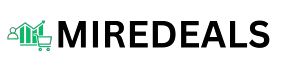Introduction
When choosing software, businesses often compare SaaS vs Traditional Software. SaaS (Software as a Service) is cloud-based, allowing users to access applications online, while traditional software is installed on local devices or servers.
Each model has its pros and cons. SaaS offers flexibility, lower upfront costs, and automatic updates, making it ideal for remote teams and startups. Traditional software, however, provides full control and offline access, which some businesses prefer for security reasons.
This article will explore key factors like cost, accessibility, scalability, security, and maintenance to help you decide which model fits your business best. For a more detailed introduction to SaaS, check out our [Beginner’s Guide to Software as a Service]
Understanding SaaS and Traditional Software
What is SaaS?
Software as a Service (SaaS) is a cloud-based software model that allows users to access applications through the internet without needing to install them on their devices. Instead of purchasing a one-time license, businesses subscribe to SaaS solutions on a monthly or yearly basis. This model provides flexibility, automatic updates, and accessibility from any device with an internet connection.
Popular examples of SaaS include Google Workspace, Salesforce, and Dropbox. These tools help businesses streamline operations, improve collaboration, and reduce IT maintenance. Because SaaS operates online, it is often referred to as cloud software, subscription-based software, or online business tools.
What is Traditional Software?
Traditional software, also known as on-premise software, is installed directly on a computer or a local server. Unlike SaaS, it requires manual updates, dedicated IT management, and hardware compatibility. While it offers full control over data and security, it often involves higher upfront costs and ongoing maintenance.
Examples of traditional software include Microsoft Office (offline version), Adobe Photoshop (licensed version), and QuickBooks (desktop). These applications operate independently from the internet, making them reliable for businesses that prioritize security and offline access. Traditional software is sometimes referred to as legacy software, offline software, licensed software, or desktop applications.
Choosing between SaaS and traditional software depends on business needs, budget, and IT resources. The next sections will compare key factors such as cost, accessibility, scalability, security, and maintenance.
Key Differences Between SaaS and Traditional Software
Cost Comparison
One of the biggest differences between SaaS and traditional software is pricing. SaaS follows a pay-as-you-go model, where businesses subscribe to a monthly or yearly plan, making it more budget-friendly in the short term. There are lower upfront costs, and companies only pay for what they use. This makes SaaS a great option for startups and small businesses with limited budgets.
On the other hand, traditional software requires a one-time purchase, often involving a high initial cost. However, once bought, there are no recurring fees unless additional updates or support services are needed. While this can be more cost-effective in the long run, it demands a higher upfront investment.
|
Factor |
SaaS |
Traditional Software |
|
Upfront Cost |
Low |
High |
|
Payment Model |
Subscription-based |
One-time purchase |
|
Maintenance Cost |
Included in subscription |
Additional IT costs |
|
Updates |
Automatic |
Manual |
Is SaaS cheaper than traditional software? It depends on business needs. SaaS offers lower initial costs, but long-term costs may add up. Traditional software may be more cost-efficient for businesses that use the same software for years.
Accessibility & Flexibility
SaaS is designed for modern, mobile work environments. It allows users to access applications from anywhere with an internet connection, making it ideal for remote teams. Employees can log in from different devices without needing installations.
In contrast, traditional software is tied to specific devices where it is installed. This limits mobility and requires employees to be physically present in an office or workspace. Businesses with a remote workforce may find SaaS a better choice.
SaaS vs traditional software for remote teams—SaaS is more flexible and convenient, while traditional software is best for businesses requiring strict control over data.
Maintenance & Updates
SaaS solutions handle maintenance and updates automatically, reducing the need for an in-house IT team. Security patches and new features are applied seamlessly, protecting businesses from cybersecurity risks.
Traditional software requires manual updates, which can be time-consuming and costly. Companies must invest in IT resources to keep systems updated and secure.
Scalability & Integration
SaaS is highly scalable, allowing businesses to upgrade their plans as they grow. It integrates easily with other cloud-based tools, enhancing efficiency.
Traditional software often requires costly hardware upgrades to scale. Businesses may need to invest in new licenses or infrastructure to expand their capabilities.
Which software is better for growing businesses? SaaS is the preferred choice for scalability, while traditional software is better suited for companies that require full control over their IT environment.

Security & Data Protection
When comparing SaaS vs traditional software, security is a key concern for businesses. SaaS stores data on cloud servers managed by service providers, offering built-in security features like encryption and automatic backups. However, reliance on third-party security also means potential risks, such as data breaches or unauthorized access.
Traditional software, on the other hand, gives businesses full control over their security, allowing them to set up firewalls and manage data protection. However, without proper backup solutions, data loss can be a major risk.
So, is SaaS secure for business data? The answer depends on the provider’s security protocols and a company’s internal measures. Choosing a reputable SaaS provider and following best security practices can significantly reduce risks. For more on SaaS security best practices, you can refer to this guide SaaS security administrator’s guide
Pros & Cons of SaaS vs Traditional Software
|
Factor |
SaaS (Software as a Service) |
Traditional Software |
|
Cost |
Lower upfront costs, subscription-based pricing. |
Higher initial cost, but no recurring fees. |
|
Accessibility |
Access from anywhere with an internet connection. |
Limited to installed devices, no remote access. |
|
Maintenance |
Automatic updates, minimal IT involvement. |
Manual updates, requires IT team. |
|
Scalability |
Easily scalable as business grows. |
May require costly upgrades or new licenses. |
|
Integration |
Seamlessly integrates with other cloud tools. |
Limited integration, may need additional software. |
|
Security |
Data stored in the cloud, reliant on provider security. |
More control over data security but requires internal management. |
|
Performance |
Depends on internet speed and provider reliability. |
Consistently fast on dedicated hardware. |
Which One Should Your Business Choose?
When deciding between SaaS and traditional software, it’s essential to consider the unique needs of your business. SaaS is ideal for startups, remote teams, or businesses that need flexibility. It offers scalability, lower upfront costs, and ease of access from anywhere. For small businesses, SaaS can streamline operations and provide tools without the hassle of maintenance or updates.
On the other hand, traditional software may be the better choice for businesses in industries with strict data regulations or those that require full control over their systems. If your business handles sensitive data or has specific compliance requirements, owning and managing your software on-site can offer better security and customization options.
Ultimately, the best software model for small businesses depends on your company’s size, flexibility needs, and data handling concerns. Both models have distinct advantages, so weigh your priorities carefully before making a decision. If you decide to go with SaaS, check out our list of [10 Must-Have SaaS Tools for Businesses in 2025] to streamline your operations and boost growth.
Conclusion
Choosing the right software model—SaaS or traditional—hinges on your business’s unique needs, budget, and goals. SaaS is a great option for companies that value flexibility, scalability, and lower initial costs. Its cloud-based nature allows businesses to access tools from anywhere, with automatic updates and minimal IT involvement. This makes SaaS especially beneficial for startups, remote teams, or those with evolving needs.
However, traditional software is better suited for businesses that require full control over their systems and data, especially those in regulated industries or with strict security needs. It offers offline access and customizable features, but requires a larger upfront investment and ongoing maintenance.
Ultimately, understanding the core needs of your business—whether it’s flexibility, security, or cost efficiency—will guide your decision.
FAQs
- Is SaaS more cost-effective than traditional software?
SaaS is often more cost-effective in the short term due to its lower upfront costs and subscription-based pricing. However, long-term costs may accumulate depending on the plan and usage. Traditional software can be more cost-efficient over time if it’s used consistently without needing frequent updates or support. - What are the risks of using SaaS software?
SaaS risks include reliance on third-party providers for security, potential data breaches, and service downtime. Businesses should ensure they choose reputable providers and implement additional safeguards like multi-factor authentication. - Can I use SaaS software without an internet connection?
No, SaaS software requires an internet connection for access. However, some providers offer offline capabilities, allowing limited functionality without connectivity. - Which industries benefit most from traditional software?
Industries that handle sensitive data, such as healthcare, finance, or government sectors, may benefit more from traditional software due to tighter control over security and compliance requirements. - What are the biggest security concerns for SaaS users?
The main security concerns for SaaS users include data breaches, unauthorized access, and loss of data control. Ensuring that providers have strong security measures and implementing internal safeguards is crucial for reducing these risks.